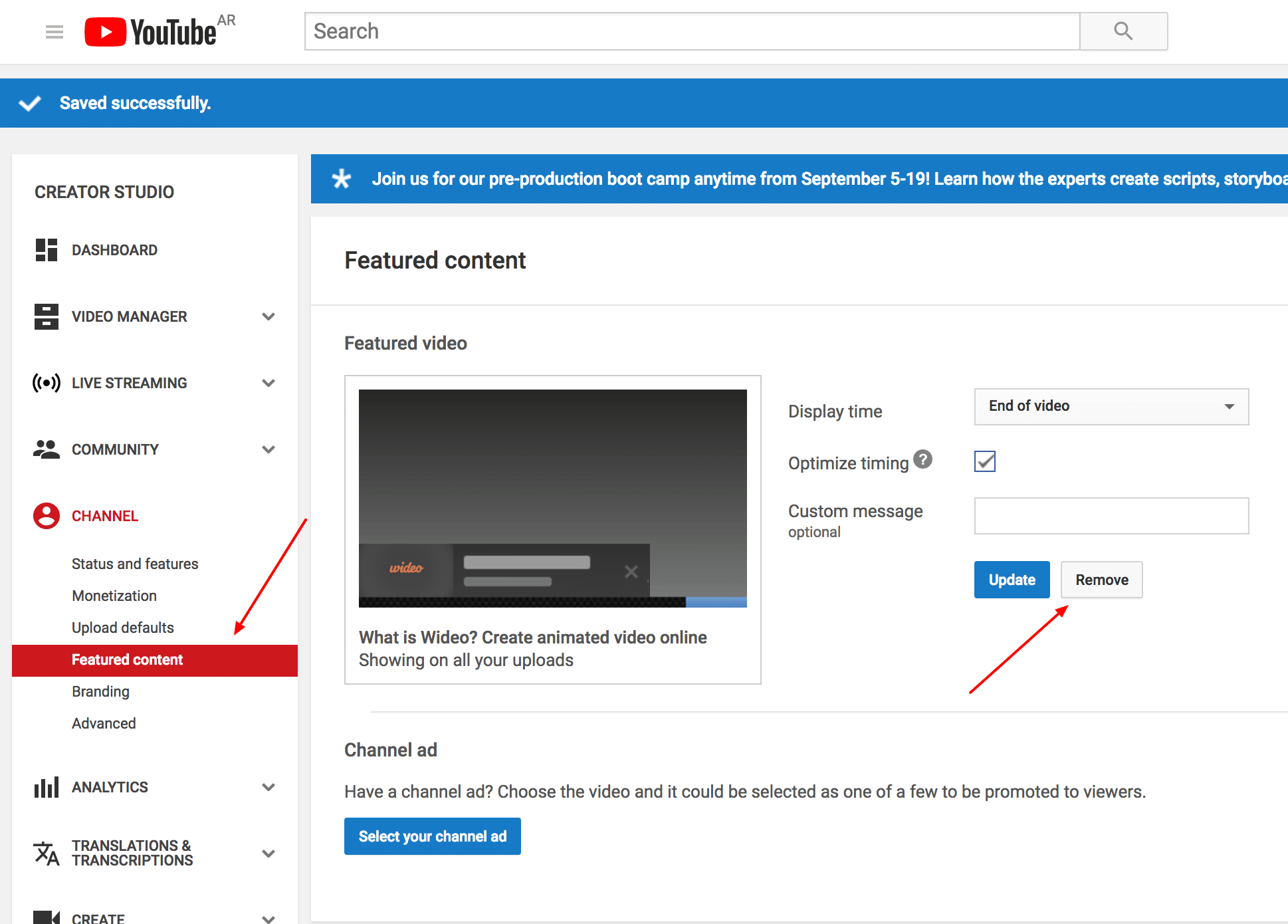Content Marketing and blog making
Content Marketing
This term denotes the creation and promotion of content assets for the purpose of generating brand awareness, traffic growth,lead generation, and customers. The channels that can 0play a part in your content marketing strategy include:
Blog Posts: Writing and publishing articles on a company blog helps you demonstrate your industry expertise and generates organic search traffic for your business. This ultimately gives you more opportunities to convert website visitors into leads for your sales team.
Blog Posts: Writing and publishing articles on a company blog helps you demonstrate your industry expertise and generates organic search traffic for your business. This ultimately gives you more opportunities to convert website visitors into leads for your sales team.
Infographics: Sometimes, readers want you to show, not tell. Infographics are a form of visual content that helps website visitors visualize a concept you want to help them learn.
BLOG MAKING
A blog is a type of website that focuses mainly on written content, also known as blog posts.
In popular culture we most often hear about news blogs or celebrity blog sites, but as you’ll seein this guide, you can start a successful blog on just about any topic imaginable.
Bloggers often write from a personal perspective that allows them to connect directly with their
readers. In addition, most blogs also have a “comments” section where readers can correspond
with the blogger. Interacting with your readers in the comments section helps to further the
connection between the blogger and the reader.This direct connection to the reader is one of the main benefits of starting a blog. This connection allows you to interact and share ideas with other like-minded people. It also allows you to build trust with your readers. Having the trust and loyalty of your readers also opens up the door to making money from your blog.
Learn how to create a blog in about 20 minutes following these steps:
1. Pick a blog name. Choose something descriptive.
2. Get your blog online. Register your blog and get hosting.
3. Customize your blog. Choose a free template and tweak it.
4. Write & publish your first post. The fun part!
5.Promote your blog. Get more people to
read your blog.
7.Make money blogging. Choose
from several options to monetize your blog. 8.A good blog name should be descriptive so that potential readers can instantly tell what your blog is about just from the name.
9. If you are blogging about one specific topic then you will definitely want to include that in some way in your blog name. Try not to get hung-up on just one word though. For example, a cooking blog doesn’t necessarily have to have the word “cooking” in it. The words “food”, “recipes”, and “meals” would also let people know that your blog is about cooking.
10.
If you
are planning to create a personal blog where you discuss a variety of topics
then I recommend using your name, or some variation of it, since your blog is
all about you. For example, I own the blog scottchow.com. You can also add your
middle name or middle initial if you find your name is already taken. Or you
could use a variation like “Scott Chow Blog” or “Blogging with Scott”.
11.
Creating
a well-designed blog and writing great content is just the start. In order to
get readers for your blog you will need spend some time promoting it,
especially when you first start.
12.
One of my
favorite ways to get readers to my blog is to post links on my social media
accounts like Facebook and Twitter. This is great, because not only do your
friends see the link, but if your friends share the link with their friends it
automatically multiplies your readers. If you have created high-quality content
on your blog then social media is a great way for your blog to go viral.
13.
In
addition to getting new readers to your blog, you will also want to make sure
your current readers are coming back. This is where email marketing plays a big
role. By collecting the email addresses of your visitors (with their permission
of course), you can then notify them when you post something new on your blog.
This keeps people coming back to your blog, which not only gives you more
readers over time, it also allows you to build a closer relationship with your
readers.
14.
Email
marketing is too big a topic to cover well here, so I created a separate guide to email marketing for those who are interested (hint: every blogger
who wants more readers needs to read this guide).
15.
Once you
have put in the effort of creating great blog content and promoting your blog,
making money from your blog is actually the easy part.
16.
There are
several ways you can make money blogging, from selling your own products or
services, to getting paid to write reviews of products on your blog. But the
easiest way to make money from your blog is to sell advertising space.
17.
Once you
have a popular blog, advertisers will be hounding you for the opportunity to
advertise. The best way to take advantage of this situation is to use Google
Adsense. They find the advertisers for you and all you have to do is place the
Google Adsense code on your blog to start running ads. Google Adsense takes all
of the hard work out of the process and just cuts you a check.